Note: This article has also featured on blog.codingblocks.com
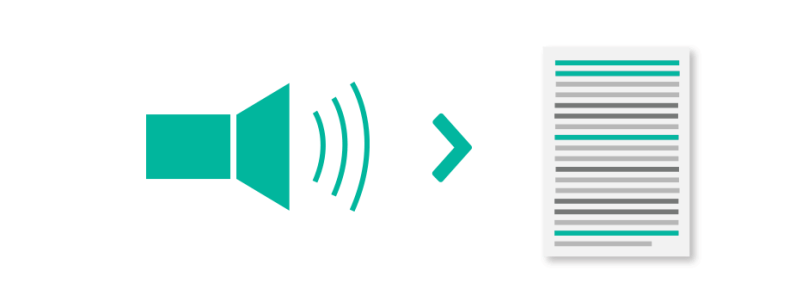
Wit.ai is a NLP (natural language processing) interface for applications capable of turning sentences into structured data. And most importantly, it is free! So, there are no API call limits!
Wit.ai API provides many kind of NLP services including Speech Recognition.
In this article, I am going to show how to consume the Wit Speech API using Python with minimum dependencies.
Step 1: Create an API Key
In order to use Wit.ai API, you need to create a Wit.ai app. Every Wit.ai app has a server access token which can be used as an API Key.
Follow these steps to create a Wit.ai app and generate API Key:
- Go to Wit.ai home page and sign in with your GitHub or Facebook account.
- Click on ‘+’ sign in menu bar on top and create a new app.
- Now, open the app dashboard and got to Settings of your app.
- In Settings, under API Details, copy the Server Access Token and use it as API key.
Step 2: Python script to record audio
Obviously, we need to pass audio data to the Wit API for speech recognition. For this, we create a Python script to record audio from microphone.
For this purpose, we will be using PyAudio module.
Installations
- Windows: Just install PyAudio module using a simple pip command:
pip install pyaudio - MAC OS X: Install portaudio library using Homebrew and then install PyAudio module using pip:
brew install portaudio pip install pyaudio - Linux: Install portaudio library development package using this command:
sudo apt-get install portaudio19-devThen, install PyAudio module using pip:
pip install pyaudio
Now, consider the code below to record audio from microphone:
import pyaudio
import wave
def record_audio(RECORD_SECONDS, WAVE_OUTPUT_FILENAME):
#--------- SETTING PARAMS FOR OUR AUDIO FILE ------------#
FORMAT = pyaudio.paInt16 # format of wave
CHANNELS = 2 # no. of audio channels
RATE = 44100 # frame rate
CHUNK = 1024 # frames per audio sample
#--------------------------------------------------------#
# creating PyAudio object
audio = pyaudio.PyAudio()
# open a new stream for microphone
# It creates a PortAudio Stream Wrapper class object
stream = audio.open(format=FORMAT,channels=CHANNELS,
rate=RATE, input=True,
frames_per_buffer=CHUNK)
#----------------- start of recording -------------------#
print("Listening...")
# list to save all audio frames
frames = []
for i in range(int(RATE / CHUNK * RECORD_SECONDS)):
# read audio stream from microphone
data = stream.read(CHUNK)
# append audio data to frames list
frames.append(data)
#------------------ end of recording --------------------#
print("Finished recording.")
stream.stop_stream() # stop the stream object
stream.close() # close the stream object
audio.terminate() # terminate PortAudio
#------------------ saving audio ------------------------#
# create wave file object
waveFile = wave.open(WAVE_OUTPUT_FILENAME, 'wb')
# settings for wave file object
waveFile.setnchannels(CHANNELS)
waveFile.setsampwidth(audio.get_sample_size(FORMAT))
waveFile.setframerate(RATE)
waveFile.writeframes(b''.join(frames))
# closing the wave file object
waveFile.close()
def read_audio(WAVE_FILENAME):
# function to read audio(wav) file
with open(WAVE_FILENAME, 'rb') as f:
audio = f.read()
return audio
Here, we use PyAudio file to record audio in WAV format.
For writing audio stream to a WaveFile, we use in-built Python library wave. Once audio is recorded using PyAudio, it is saved as a wav file in current directory.
Save this Python script as Recorder.py (as we will import this Python script by this name in main Python script).
Step 3: Python script to interact with Wit Speech API
Now, its time to write Python script for interacting with Wit Speech API.
Consider the code below:
import requests
import json
from Recorder import record_audio, read_audio
# Wit speech API endpoint
API_ENDPOINT = 'https://api.wit.ai/speech'
# Wit.ai api access token
wit_access_token = 'XXXXXXXXXXXXXXXXXXXXXXXXXXXXX'
def RecognizeSpeech(AUDIO_FILENAME, num_seconds = 5):
# record audio of specified length in specified audio file
record_audio(num_seconds, AUDIO_FILENAME)
# reading audio
audio = read_audio(AUDIO_FILENAME)
# defining headers for HTTP request
headers = {'authorization': 'Bearer ' + wit_access_token,
'Content-Type': 'audio/wav'}
# making an HTTP post request
resp = requests.post(API_ENDPOINT, headers = headers,
data = audio)
# converting response content to JSON format
data = json.loads(resp.content)
# get text from data
text = data['_text']
# return the text
return text
if __name__ == "__main__":
text = RecognizeSpeech('myspeech.wav', 4)
print("\nYou said: {}".format(text))
Wit Speech API accepts HTTP POST request.
The POST request must contain:
- headers
headers = {'authorization': 'Bearer ' + wit_access_token, 'Content-Type': 'audio/wav'}where wit_access_token is the API Key we generated in Step 1.
- data
data = audioThe data to be passed is the audio stream in wav format. As you can notice, the recorded audio is saved in a file called myspeech.wav. We read audio back again form this file using read_audio method.
And we send this HTTP request to this endpoint: https://api.wit.ai/speech
A sample response of HTTP request looks like this:
{u'_text': u'hey how are you',
u'entities': {},
u'msg_id': u'1ca8f790-4e83-443c-915c-914bc1a42100'}
Wit.ai is not just limited to speech recognition.
It also allows you to create a chatbot which can recognize any user-defined entity in the provided text! Since I have not created any entities for my current Wit app, the entities section of HTTP response is empty.
Github repository: Wit Speech API Wrapper
Here is a demo video of how above scripts work:

Nice, thanks. Tried it on Raspberry pi 3 and worked fine after I reduced RATE = 22000, before that I was getting error: IOError: [Errno Input overflowed] -9981
LikeLike
I could not import Recorder module .. I have used pip install Recorder .. it is saying ” Could not find a version that satisfies the requirement Recorder (from versions: )
No matching distribution found for Recorder ” can you please help me on this ?
LikeLike
Recorder.py is a python script in the project directory. To run this program, you will have to clone the complete github repo whose link has been given in the article.
LikeLike
Nikhil, I cloned it and tried to run the speech-to-text file .. it is showing error ” OSError: No Default Input Device Available ” .. do I have to install portaudio to run ? By the way im using windows.
LikeLike
How can I Change or set input langiage? i mean, is it possible to use wit to send wave file in other languages?
LikeLike
You will have to change the input language for your wit.ai app in the settings option.
LikeLike
How to implement launch the script when snowboy detects hotword?
I was able to execute the script in Spanish adding:
import sys
reload (sys)
sys.setdefaultencoding (‘utf8’)
Thanks
LikeLike
First of all, thanks you, the information is being so useful. But It’s posible that return faster the speech?
LikeLike